WordPress Base Animations Library
Hub416 Portal - Complete Visual Workflow
A comprehensive visual documentation of the Hub416 legal technology platform for Canadian startups, including user journeys, system components, and key workflows.
Table of Contents
1. System Overview
Platform Architecture
The Hub416 platform follows a comprehensive microservices architecture designed for scalability, security, and extensibility. The platform architecture consists of multiple layers working together to deliver a seamless legal technology experience for Canadian startups.
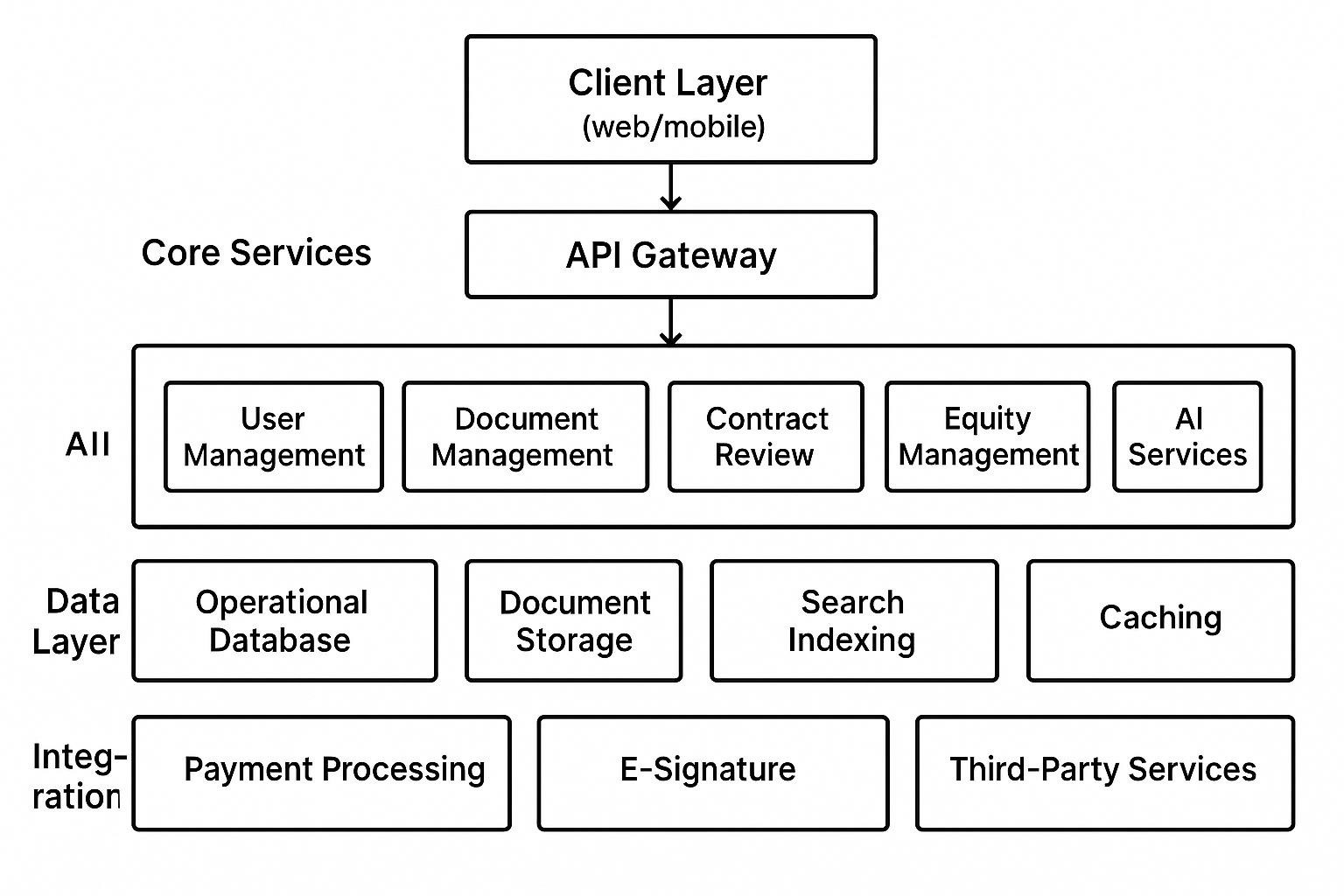
Key Architecture Layers
- Web application (React/TypeScript)
- Mobile responsive interface
- Partner branded experiences
- Centralized request handling
- Authentication enforcement
- Rate limiting and security controls
- Request routing to services
- User & subscription management
- Document management
- Contract review
- Equity management
- AI services
- Operational database (PostgreSQL)
- Document storage (MongoDB)
- Search indexing (Elasticsearch)
- Caching layer (Redis)
- Payment processing (Stripe)
- E-signature integration
- Third-party legal services
- Partner portal connections
Component Relationships
The Hub416 platform components interact through a combination of synchronous API calls and asynchronous event-driven communication:
- RESTful APIs between frontend and services
- Message broker for inter-service events
- Event sourcing for critical state changes
- Transaction management across services
- Eventual consistency model
- Compensation patterns for failures
- Audit logging of all operations
- Authentication and authorization
- Logging and monitoring
- Error handling and resilience
- Performance optimization
Technical Implementation
- Framework: React with TypeScript
- State Management: Redux or Context API
- UI Component Library: Custom design system based on Material UI
- Build Tools: Webpack, Babel, ESLint
- Testing: Jest, React Testing Library, Cypress
- Styling: Styled Components or Emotion
- Primary Language: Node.js with TypeScript
- API Framework: Express.js or NestJS
- Authentication: JWT, OAuth 2.0
- Database: PostgreSQL (primary), MongoDB (document storage)
- ORM/Data Access: TypeORM or Prisma
- Message Broker: RabbitMQ or Apache Kafka
- Search: Elasticsearch
- Cloud Provider: AWS or Azure
- Containerization: Docker
- Orchestration: Kubernetes
- CI/CD: GitHub Actions or GitLab CI
- Infrastructure as Code: Terraform or Pulumi
- Monitoring: Prometheus, Grafana
- Logging: ELK Stack or GCP Stack Driver
- NLP: Hugging Face Transformers or OpenAI API
- Document Processing: PyTesseract, spaCy
- Machine Learning Platform: TensorFlow or PyTorch
- Vector Database: Pinecone or Milvus
2. User Roles & Access Controls
Role Definitions
The Hub416 platform implements a comprehensive role-based access control system to ensure appropriate data access and feature availability based on user types:
System Administrators
- Hub416 technical staff
- Full system access
- Configuration and maintenance capabilities
Content Administrators
- Hub416 legal staff
- Manage templates and knowledge content
- Monitor contract reviews
- Oversee compliance standards
Account Managers
- Hub416 client support staff
- Manage client accounts
- Assist with onboarding
- Handle support requests
Clients - Owners
- Primary account holders
- Full access to their company data
- Subscription management capabilities
- User management for their team
Clients - Team Members
- Limited access based on permissions
- Access to assigned documents and features
- No subscription management capabilities
VC/Incubator Partners
- Limited access to portfolio company data
- Batch onboarding capabilities
- Dashboard for portfolio companies
Legal Reviewers
- Contract review capabilities
- Access to assigned review tasks
- AI-assisted review tools
Permission Framework
The permission system is built on a hierarchical, resource-based model that provides fine-grained access control:
Permission Hierarchy
System-Level Permissions
- Platform configuration
- User management
- Subscription management
Organization-Level Permissions
- Company data access
- Team management
- Document management
Resource-Level Permissions
- Document access
- Contract review access
- Equity data access
Action-Level Permissions
- View
- Create
- Edit
- Delete
- Approve
Permission Structure
// Permission structure
interface Permission {
resource: string; // e.g., 'documents', 'contracts', 'users'
action: string; // e.g., 'read', 'write', 'delete', 'approve'
constraints?: any; // Optional limiting conditions
}
// Role definition with permissions
interface Role {
id: string;
name: string;
description: string;
permissions: Permission[];
}
Access Control Implementation
- Roles assigned at organization level
- Multiple roles per user supported
- Role inheritance capabilities
- Custom role creation (for admins)
- Server-side permission validation
- Client-side UI adaptation
- API gateway access control
- Audit logging of access attempts
- Principle of least privilege
- Regular permission reviews
- Role-based separation of duties
- Temporary access provisions
3. Onboarding Journey
Onboarding Funnel Overview
The Hub416 onboarding process follows a branched funnel approach, tailored to the specific needs of each user type. The process is designed to collect necessary information while minimizing user effort and maximizing completion rates.
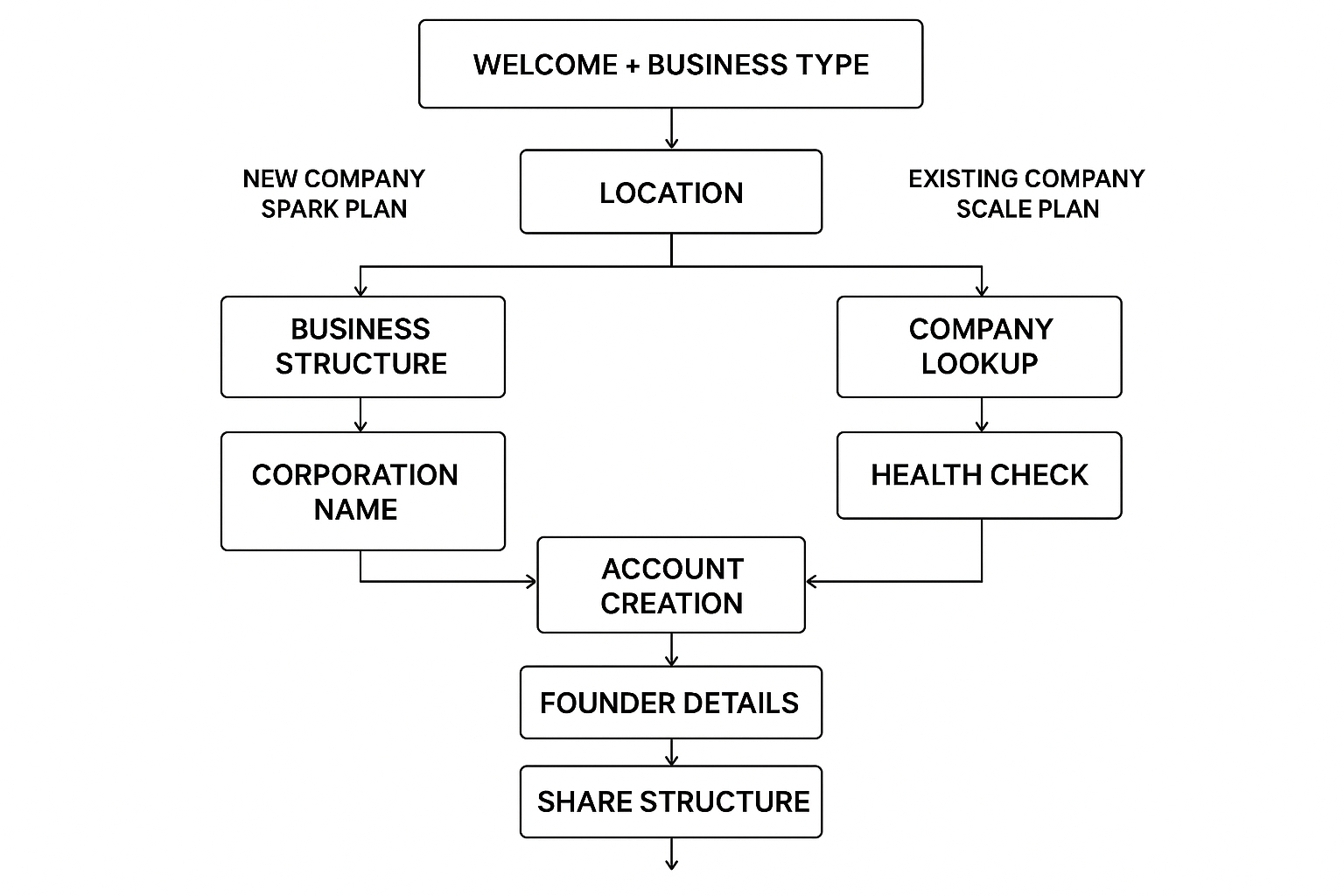
Spark Plan Onboarding Flow
Designed for new companies seeking incorporation services
- Introduction to Hub416
- "New Company" vs "Existing Company" selection
- Selection of "New Company" routes to Spark Plan path
- Province or Federal incorporation selection
- Brief explanation of jurisdiction differences
- Impact on future compliance requirements
- Corporation selection (primary focus)
- Information about structure implications
- Guidance on corporate structure
- Named vs. Numbered corporation choice
- Name search integration (optional)
- Guidance on naming requirements
- User information collection
- Password creation and security setup
- Terms acceptance and privacy consent
- Name reservation (optional)
- Founder information
- Director details
- Share structure
- Registered address
- And more incorporation details...
Scale Plan Onboarding Flow
Streamlined for existing companies with established legal needs
- Introduction to Hub416
- "New Company" vs "Existing Company" selection
- Selection of "Existing Company" routes to Scale Plan path
- Province or Federal selection
- Current jurisdiction confirmation
- Search by company name or number
- Basic company information verification
- Corporate registry validation
- Brief questionnaire about company status
- Identification of potential compliance issues
- Legal structure verification
- User information collection
- Password creation and security setup
- Terms acceptance and privacy consent
Convergence Points & Plan Selection
Both onboarding paths converge at key points before completion
First Convergence: Account Creation
- Both Spark and Scale paths converge for account creation
- Unified user registration process
- Divergence again based on path
Second Convergence: Plan Selection & Payment
- Both paths converge for final plan selection
- Side-by-side plan comparison
- Add-on selection options
- Payment processing
- Confirmation and welcome
Final Step: Plan Selection & Payment
4. Dashboard & Navigation
Dashboard Overview
The Hub416 dashboard serves as the central hub for users to access all platform features. The dashboard is dynamically generated based on the user's subscription plan, role, and preferences, providing a personalized experience.
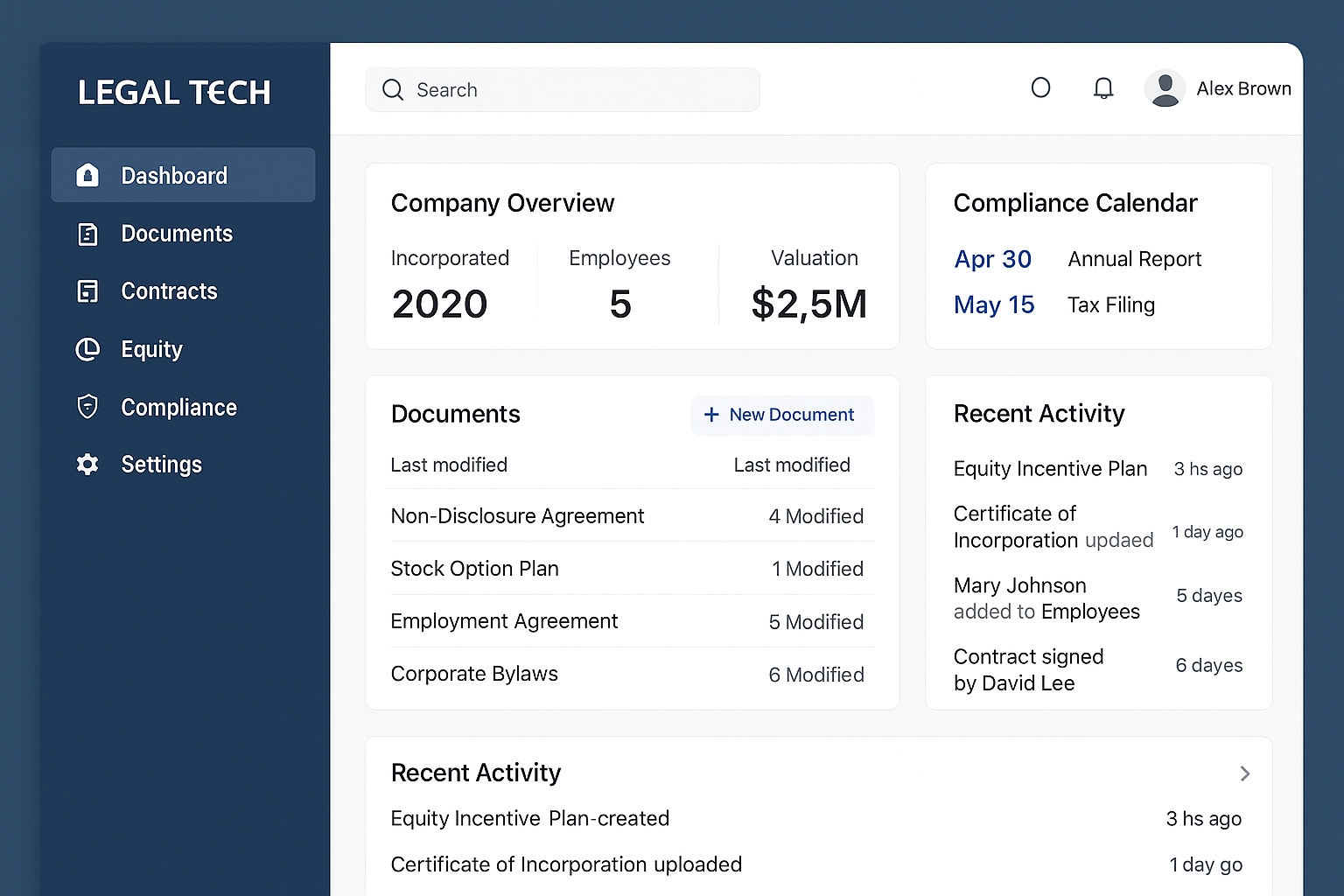
Common Dashboard Elements
Priority-based notifications and alerts
Tasks requiring user attention
Time-sensitive events and requirements
Find documents, templates, and information
Dashboard Layouts
Two-column with navigation sidebar, content area with cards
Responsive adaptation with collapsible navigation
Single-column stacked with optimized touch interactions
Drag-and-drop arrangement, visibility controls
Spark Plan Dashboard
The Spark Plan dashboard focuses on incorporation status tracking and basic legal needs for new companies.
- Visual progress indicator
- Current status and next steps
- Estimated completion dates
- Action items for user
- Recently generated documents
- Quick access to incorporation documents
- Template categories relevant to new companies
- Document status indicators
- Upcoming compliance deadlines
- Filing requirements
- Annual maintenance reminders
- Color-coded priority indicators
- Generate new document
- View incorporation status
- Access templates
- Contact support
Scale Plan Dashboard
The Scale Plan dashboard is more comprehensive, focusing on ongoing legal management for established companies.
- Key company information
- Legal health score
- Recent activity log
- Quick action recommendations
- Document category overview
- Recently accessed documents
- Shared document status
- Storage usage statistics
- Cap table summary visualization
- Recent equity transactions
- Shareholder breakdown
- Option pool status
- Recent contract reviews
- Contract status tracking
- Upcoming renewals
- Template recommendations
- Compliance status indicators
- Upcoming deadlines
- Historical compliance record
- Regulatory updates relevant to business
Dashboard Customization
Layout Options
- Drag-and-drop component arrangement
- Collapsible sections
- Focus mode for specific workflows
- Saved layouts for different users
Notification Preferences
- Priority-based notification filtering
- Delivery channel selection
- Frequency controls
- Snooze and reminder options
Partner Dashboard
The Partner Dashboard provides oversight of portfolio companies for VC firms and incubators.
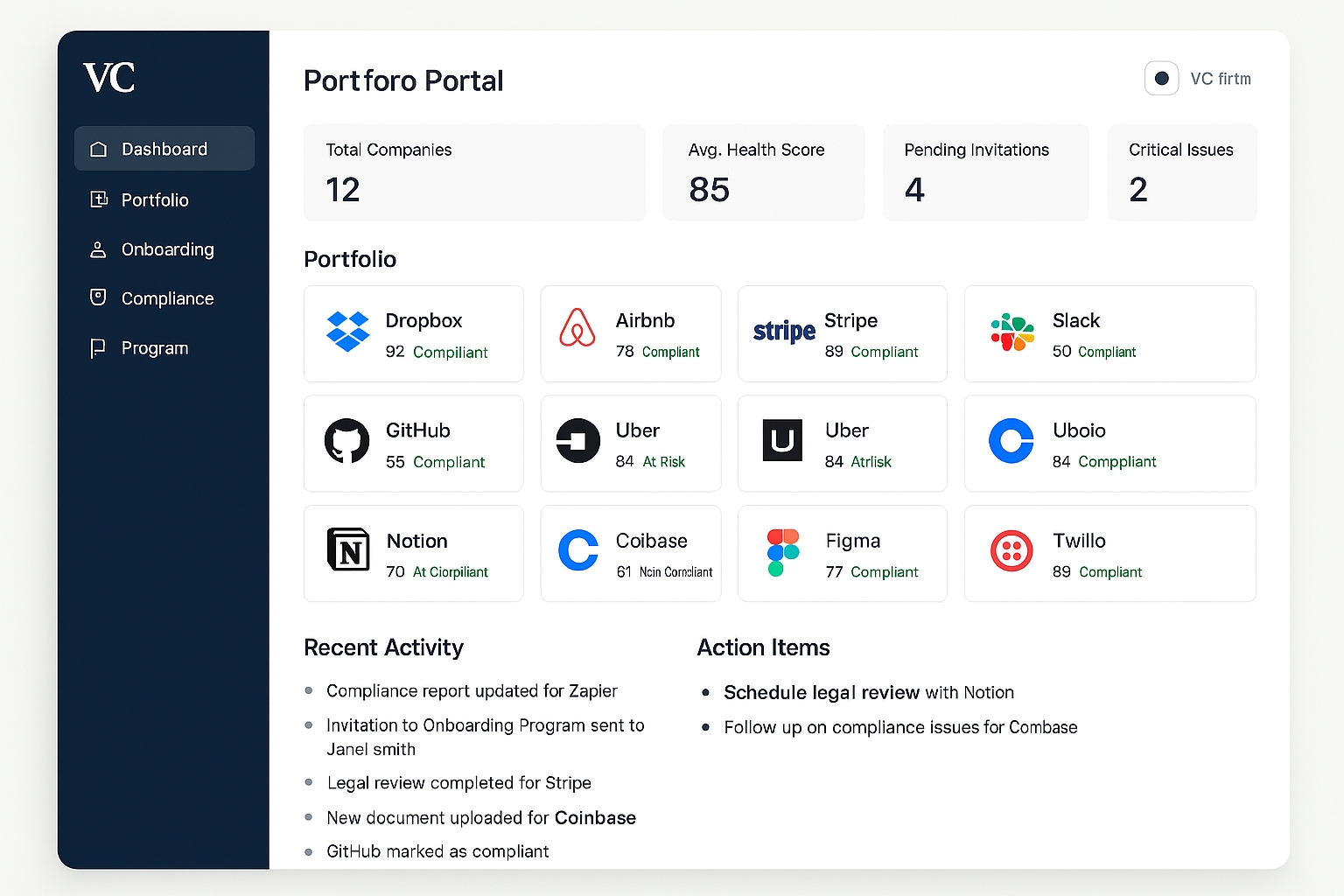
- Portfolio company grid
- Legal health status indicators
- Recent activity monitoring
- Batch action capabilities
- Onboarding status tracking
- Invitation management
- Batch invitation tools
- Template assignment
- Cross-portfolio compliance view
- Risk identification
- Intervention recommendations
- Compliance analytics
- Cohort management tools
- Resource assignment
- Performance tracking
- Reporting and analytics
5. Document Management
Smart Data Room
The Smart Data Room provides advanced document management capabilities for organizing, securing, and sharing legal documents.
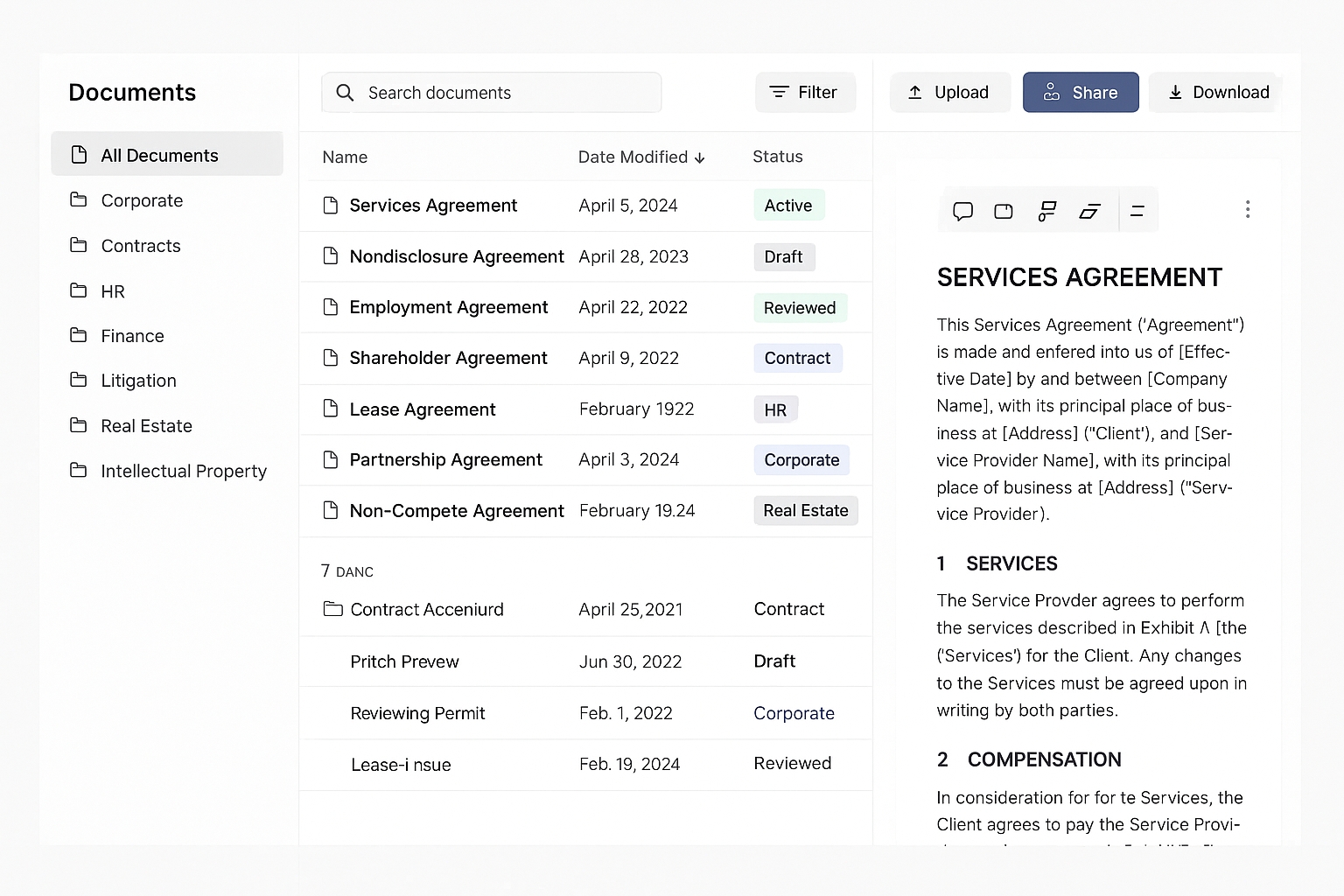
- Hierarchical folder structure
- Default folder templates by company type
- Custom folder creation
- Drag-and-drop organization
- Multi-dimensional tagging system
- Automatic tag suggestions
- Tag management and governance
- Category-based views
- Full-text document search
- Advanced filtering options
- Saved search queries
- Recent document tracking
- Role-based access controls
- Document-level permissions
- Temporary access granting
- Permission inheritance rules
- Secure share link generation
- Password protection
- Expiration settings
- Access tracking
- Comment threads on documents
- Version comparison
- Approval workflows
- Activity tracking
Template Library
The Template Library provides access to legal document templates based on the user's subscription plan.
- By document type
- By business need
- By legal domain
- By popularity/recency
- Guided selection workflows
- Use-case based recommendations
- Similar template suggestions
- Recently used templates
- Comprehensive descriptions
- Use case guidance
- Required information preview
- Complexity indicators
Template Generation Workflow
- Category browsing or search
- Template comparison
- Template preview
- Selection confirmation
- Dynamic form generation
- Context-sensitive help
- Progress tracking
- Save and resume capability
- Real-time document preview
- Format selection
- Customization options
- Final review
- Save to Smart Data Room
- Download options
- Share document
- Send for signature
Document Analytics
The document analytics features provide insights into document usage and status.
- View/download tracking
- User access logs
- Time spent reviewing
- External share activity
- Most used templates
- Completion rates
- Average completion time
- Common customizations
- Space usage breakdown
- Document type distribution
- Growth trends
- Optimization recommendations
6. Contract Review System
Contract Review Process
The Contract Review system provides professional legal review with technology enhancement.
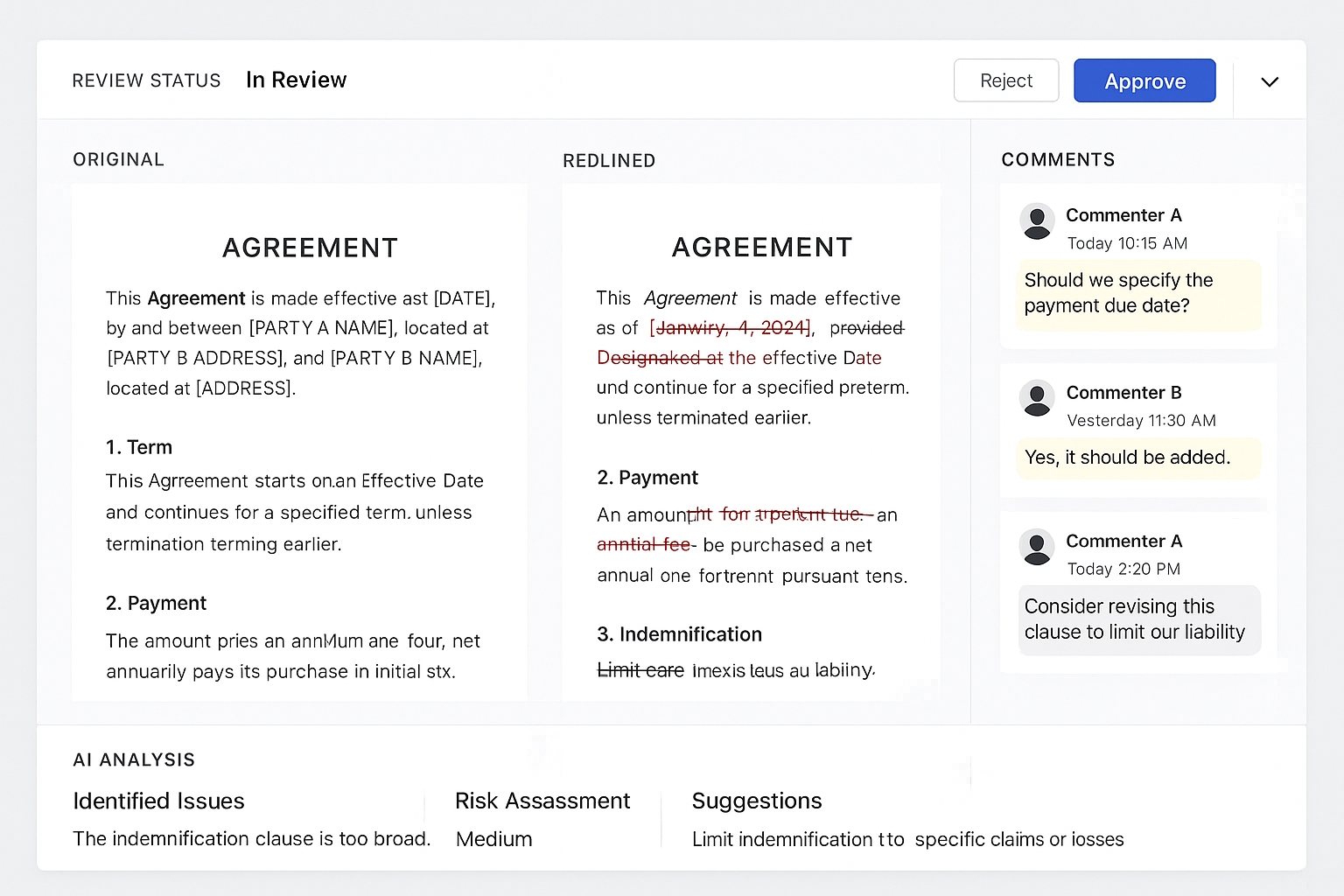
- Contract type selection
- Service tier selection
- Pricing information
- Timeline expectations
- File upload interface
- Format validation
- Size and page count validation
- Initial classification
- Contract-specific questions
- Party relationship details
- Special considerations
- Objectives and concerns
- Clause identification
- Risk assessment
- Compliance checking
- Suggested changes
- AI-assisted review interface
- Redlining tools
- Comment and explanation features
- Quality control process
- Notification of completion
- Secure access to reviewed document
- Summary report review
- Explanation of changes
- Revision request handling
- Additional question management
- Referral to Founder Counsel if needed
- Feedback collection
Contract Review Interface
The platform features specialized interfaces for both clients and lawyers during the contract review process.
Client Review Interface
-
Review Dashboard
- Review status tracking
- Document preview
- Timeline information
- Communication thread
-
Document Viewer
- Redline view of changes
- Comment and question features
- Navigation between sections
- Before/after comparison
-
Summary Report
- Key issue highlights
- Risk assessment summary
- Recommendation explanations
- Next steps guidance
Lawyer Review Interface
-
Review Workspace
- Side-by-side document view
- AI analysis panel
- Redlining tools
- Comment and explanation tools
-
AI Assistance Panel
- AI-identified issues
- Suggested changes
- Reference materials
- Similar contract examples
-
Review Management
- Task management tools
- Time tracking
- Quality control checklist
- Client communication tools
Contract Types & Specializations
The contract review system supports various contract types, each with specialized handling.
Non-Disclosure Agreements
- Mutual vs. one-way analysis
- Term and scope examination
- Exclusion clause review
- Remedies assessment
Employment Agreements
- Compensation structure review
- Termination clause analysis
- IP assignment verification
- Non-compete assessment
Service Agreements
- Scope of services clarity
- Payment terms review
- Liability limitation analysis
- Termination rights assessment
Partnership Agreements
- Governance structure review
- Profit/loss allocation analysis
- Exit provision assessment
- Dispute resolution review
Volume Packages
7. Equity Management System
Cap Table Management
The Equity Management system provides visualization and management of company ownership structure.
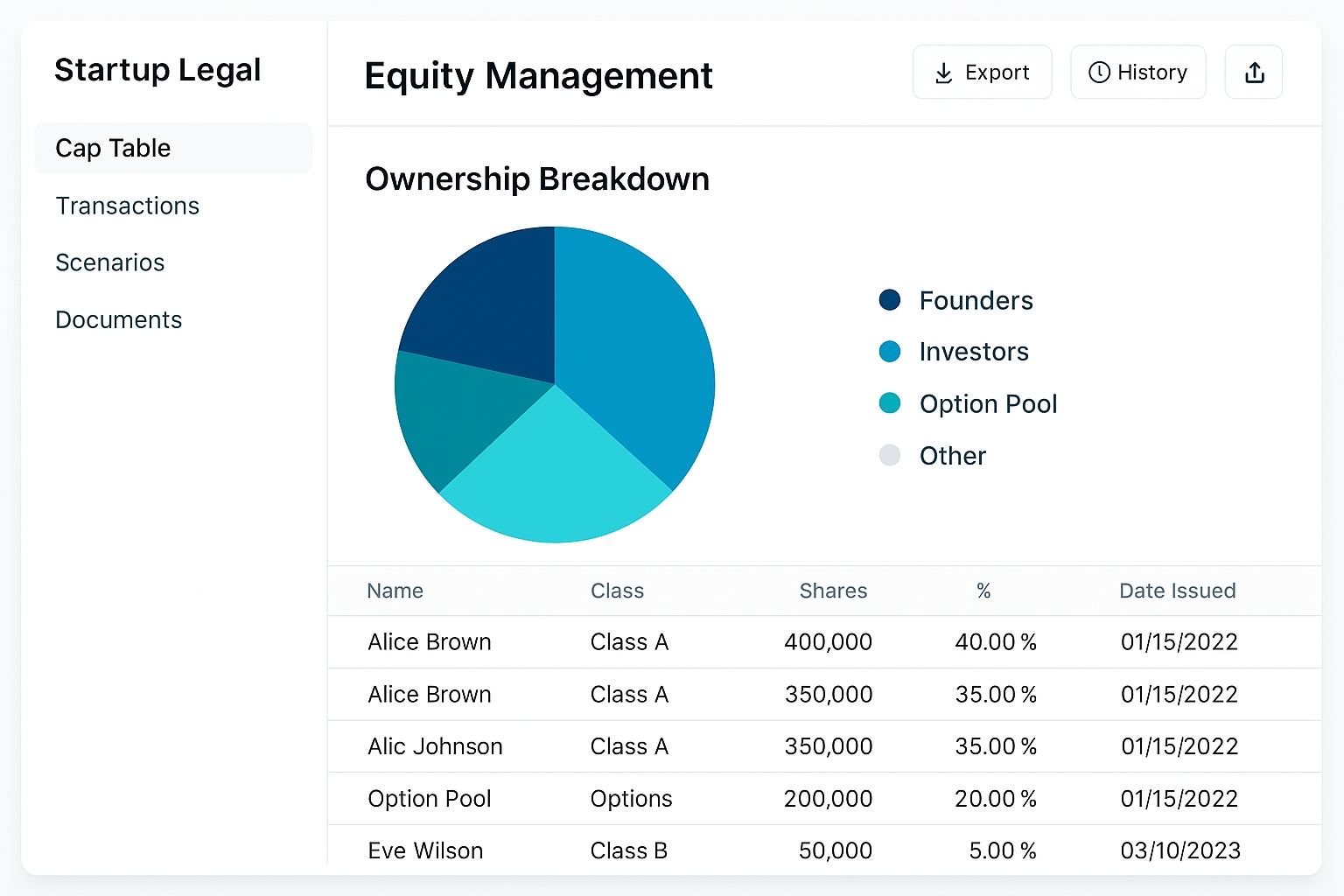
- Pie chart visualization
- Ownership percentage breakdown
- Share class distribution
- Historical view toggle
- Detailed shareholder list
- Share allocation details
- Ownership percentages
- Filtering and sorting options
- Share class details
- Rights and preferences
- Authorized vs. issued shares
- Class-specific metrics
- Share issuance interface
- Transfer recording
- Option grant tracking
- Transaction history
Equity Visualization
The equity visualization tools provide intuitive representations of company ownership.
- Shareholder breakdown
- Color-coding by type
- Interactive segments
- Customizable grouping
- Ownership changes over time
- Dilution visualization
- Funding round impacts
- Vesting progression
- Allocated vs. available options
- Vesting schedule visualization
- Grant distribution
- Exercise status tracking
Scenario Planning
Financing Round Modeling
- Pre-money valuation input
- Investment amount scenarios
- Dilution impact visualization
- New cap table preview
Option Pool Expansion
- Pool size adjustment modeling
- Dilution impact analysis
- Allocation planning
- Board approval documentation
Equity Documentation
The equity management system generates key equity-related documents.
- Certificate design templates
- Automatic numbering
- Digital signature integration
- Secure PDF generation
- Comprehensive ledger generation
- Transaction history inclusion
- Regulatory compliance format
- Export options
- Customizable report formats
- Investor-ready presentations
- Due diligence packages
- Board meeting materials
- Document versioning
- Change tracking
- Historical comparison
- Audit trail maintenance
8. AI Components
AI Assistant Implementation
The Hub416 platform features AI assistance throughout the user experience.
External Pre-Login Chatbot
- Lower right corner persistent icon
- Expandable chat interface
- Minimalist design aesthetic
- Clear branding identification
- General product information
- Plan comparison assistance
- Basic legal information
- Onboarding guidance
- Quick response time
- Suggested question bubbles
- Conversation continuity
- Human handoff option
In-Portal AI Assistant
- Document navigation help
- Template selection guidance
- Basic legal term definitions
- Platform usage assistance
- Legal concept explanations
- Document drafting guidance
- Contract clause explanations
- Compliance recommendations
- Page-specific help
- Document-aware guidance
- Activity-based suggestions
- Personalized recommendations
AI Assistant Example Interaction
Hi there! I'm your Hub416 assistant. How can I help you today? I can help with document templates, explain legal concepts, or guide you through our platform features.
I need to create a shareholder agreement for my startup. Where do I start?
I can help with that! For a shareholder agreement, you'll want to use our template library. Here's what I recommend:
- Go to "Templates" in the left navigation
- Filter by "Corporate Governance"
- Select "Shareholder Agreement"
- Choose between Standard or Custom versions
Would you like me to guide you through the setup process now?
Document Analysis Engine
The document analysis engine provides AI-powered insights into legal documents.
- Section identification
- Clause detection
- Party identification
- Term extraction
- Risk identification
- Missing clause detection
- Non-standard term flagging
- Ambiguity highlighting
- Regulatory compliance checking
- Industry standard comparison
- Best practice alignment
- Governance verification
Document Analysis Interface
Key Findings
AI-Enhanced Legal Workflows
The platform leverages AI throughout various legal workflows.
- Template recommendation
- Smart defaults
- Clause recommendations
- Custom term suggestions
- Automated checks
- Risk prediction
- Recommendation engine
- Regulatory change alerts
- Automated document review
- Risk identification
- Inconsistency detection
- Summary generation
- Legal research assistance
- Precedent identification
- Contextual learning
- Resource recommendations
9. Subscription Management
Subscription Plans
Hub416 offers subscription-based legal services through several plans tailored to startup needs.
- Incorporation documentation
- Basic bylaws and resolutions
- Standard share structure
- Minute book setup
- Basic legal templates
- Full document template library
- Smart Data Room access
- Compliance monitoring
- Equity management tools
- Advanced AI assistance
- 3 team member accounts
- Everything in Spark & Scale
- Incorporation services included
- 1 free contract review
- 10% discount on add-on services
- 5 team member accounts
Add-on Services
Hub416 provides additional a la carte services to supplement subscription plans.
Payment Integration
The platform includes seamless payment processing for subscription plans and add-on services.
- Credit card processing
- ACH/EFT for enterprise clients
- Invoice generation and tracking
- Payment method storage
- Recurring billing automation
- Proration for upgrades/downgrades
- Automatic retry for failed payments
- Dunning management
- Invoice history
- Payment status tracking
- Download options
- Receipt access
- HST calculation (based on province)
- Tax reporting and documentation
- Tax exemption handling
- Compliant tax records
10. Partner/VC Access Portal
Partner Dashboard Experience
The VC/Partner portal provides specialized features for venture capital firms and incubators.
- Company list with key metrics
- Legal health indicators
- Recent activity summary
- Status filter options
- Cohort grouping and filtering
- Batch action capabilities
- Program-specific tracking
- Timeline visualization
- Cross-portfolio compliance view
- Critical deadline alerting
- Jurisdiction-specific monitoring
- Intervention recommendations
- Key company information
- Corporate structure summary
- Founder and team details
- Legal status summary
Batch Onboarding Tools
The partner portal includes specialized tools for batch onboarding portfolio companies.
- Individual or bulk invitation options
- Template message customization
- Plan assignment
- Schedule delivery
- Delivery confirmation
- Acceptance status
- Reminder automation
- Conversion analytics
- Stage completion tracking
- Bottleneck identification
- Intervention opportunities
- Success rate analytics
- Data import template library
- Custom template creation
- Field mapping tools
- Validation rule setup

